In days gone by, the paperboy and the postman would bring reading material and information to your doorstep. After sifting through the meaningless junk, you could spend time reading the articles that were of personal interest. Today, information comes flooding to your web connected device, and with the help of RSS feeds, and RSS readers, this information comes "pre-curated" to your personal reading preferences and interests. With tens of millions of blogs available, who has time to filter through all of the irrelevant stuff?
 I typically begin by searching the Internet for web sites and blogs based upon my personal or professional interests. For instance, if I wanted to learn more about fantasy football I could search Google for best fantasy football blogs. I may find a few sites that consistently name a few of the top fantasy football blogs. After reviewing a couple of sites, I may decide to subscribe to a couple of them so that I can receive the latest fantasy football news to my RSS readers. I also check the Twitter profiles of people that I follow. Their profiles typically provide a link to their blog if they have one. If you are looking for a list of the best educational blogs, Teach 100 is a great place to start.
I typically begin by searching the Internet for web sites and blogs based upon my personal or professional interests. For instance, if I wanted to learn more about fantasy football I could search Google for best fantasy football blogs. I may find a few sites that consistently name a few of the top fantasy football blogs. After reviewing a couple of sites, I may decide to subscribe to a couple of them so that I can receive the latest fantasy football news to my RSS readers. I also check the Twitter profiles of people that I follow. Their profiles typically provide a link to their blog if they have one. If you are looking for a list of the best educational blogs, Teach 100 is a great place to start.
A key feature of RSS readers is the ability for me to single-click share my favorite reading material to my personal learning network (PLN), found primarily on Twitter or Google+. I can also "favorite" or "like" articles, which will help the reader app find similar material for me. Yes, another time saver! Finally, one more time saver, I can access a list of my favorite blog subscriptions from my Blogger dash board. Adding a subscription is as easy as copying a blog's URL and copying it into my reading list.
When is comes to staying current with the wealth of the world's information, nothing saves time quite as effectively as a RSS feed reader. How can RSS readers best support learning in your school or classroom?
- Time is saved because the sifting and searching has been done.
- Time is also saved because feeds are aggregated into a single location, called a reader.
- Time is saved because updates and new information are sent automatically to subscribers.
This short video explains Real Simple Syndication.
Nearly all of my reading is now being done on my iPad. Here are three of my favorite apps for curating and reading RSS feeds on the iPad.
- Feedly - is a free, any device replacement for the recently departed Google Reader. Although not as slick as some other options, Feedly offers a variety of views for your reading selection.
- Flipboard - offers a clean, magazine style presentation. Like Feedly, Flipboard can be linked to Google Reader. This free app can be used to quickly aggregate, review, and share your students' blog posts. You can also create and share your own magazines. How cool is that?!?
- Zite - is another free app that is easy to use and offers a clean, attractive magazine style appearance. More of a social news aggregator, feeds from Google Reader can be accessed from one of the 40,000 possible reading categories. Zite is my favorite news curating app.
 I typically begin by searching the Internet for web sites and blogs based upon my personal or professional interests. For instance, if I wanted to learn more about fantasy football I could search Google for best fantasy football blogs. I may find a few sites that consistently name a few of the top fantasy football blogs. After reviewing a couple of sites, I may decide to subscribe to a couple of them so that I can receive the latest fantasy football news to my RSS readers. I also check the Twitter profiles of people that I follow. Their profiles typically provide a link to their blog if they have one. If you are looking for a list of the best educational blogs, Teach 100 is a great place to start.
I typically begin by searching the Internet for web sites and blogs based upon my personal or professional interests. For instance, if I wanted to learn more about fantasy football I could search Google for best fantasy football blogs. I may find a few sites that consistently name a few of the top fantasy football blogs. After reviewing a couple of sites, I may decide to subscribe to a couple of them so that I can receive the latest fantasy football news to my RSS readers. I also check the Twitter profiles of people that I follow. Their profiles typically provide a link to their blog if they have one. If you are looking for a list of the best educational blogs, Teach 100 is a great place to start.A key feature of RSS readers is the ability for me to single-click share my favorite reading material to my personal learning network (PLN), found primarily on Twitter or Google+. I can also "favorite" or "like" articles, which will help the reader app find similar material for me. Yes, another time saver! Finally, one more time saver, I can access a list of my favorite blog subscriptions from my Blogger dash board. Adding a subscription is as easy as copying a blog's URL and copying it into my reading list.
When is comes to staying current with the wealth of the world's information, nothing saves time quite as effectively as a RSS feed reader. How can RSS readers best support learning in your school or classroom?
Related Reading
RSS Readers for the iPad - App Advice / Apps Gone Free


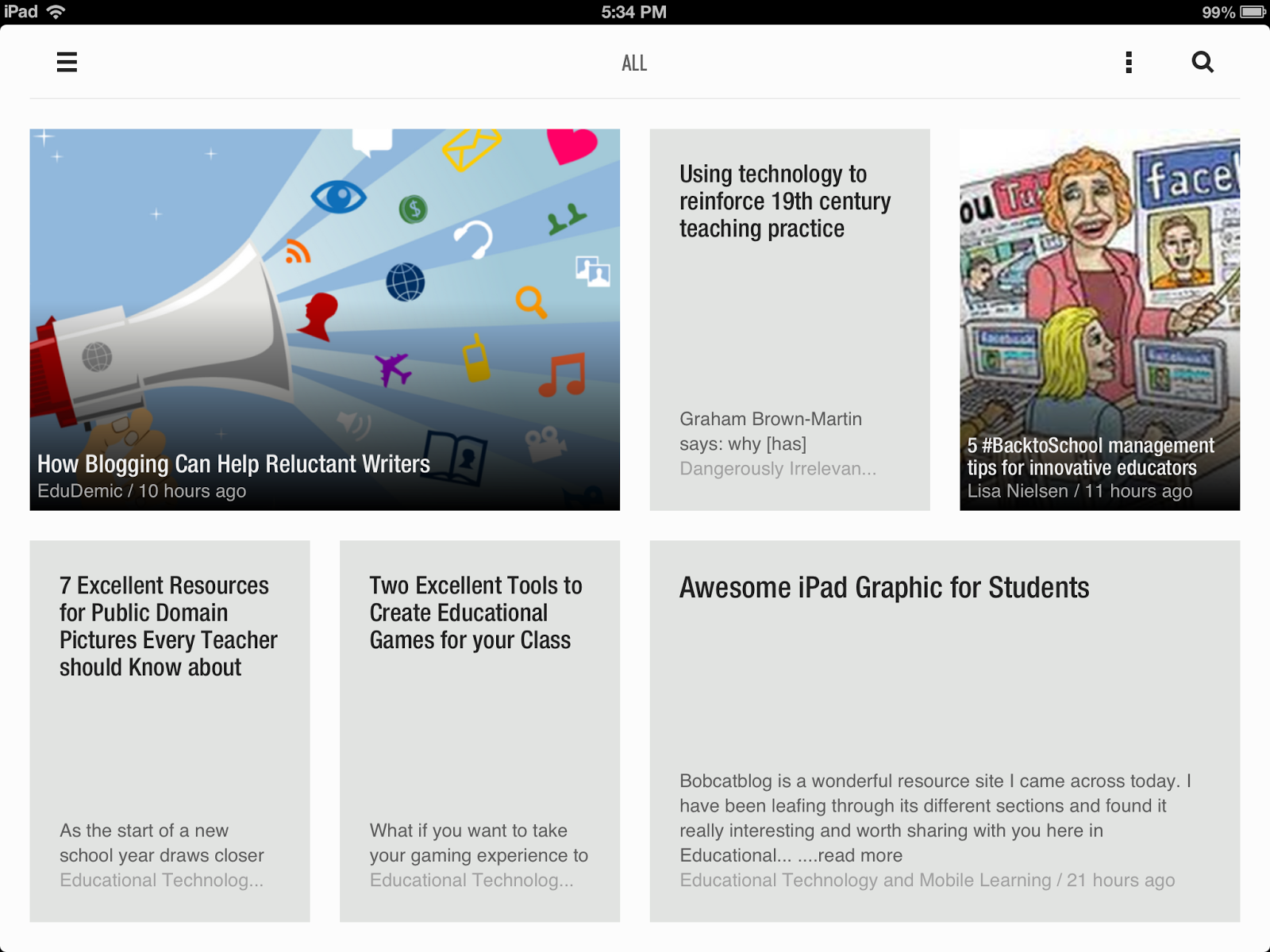


Comments